111 Bpm Acoustic Female Acapella Vocal Voice Free Download ONE WAY STREET By Avasuzanne #14727
Usage : Free Non Commercial Only / Commercial Licence Required
•••
Use these vocals the way that resonates best with your beat; as a whole or parts of it. Enjoy and please share your work, looking forward to hear your sound!
NON COMMERCIAL USE ONLY
You may NOT put my vocals on Apple Music, Tidal and Spotify without my explicit permission.
This free 111 bpm acoustic acapella has been kindly uploaded by avasuzanne and may be used in your projects in accordance with our terms and conditions, but please note the creators of acapellas retain certain rights and are entitled to stipulate certain licence terms. Subject to our terms and conditions, you will always, as a minimum, be able to use acapellas listed here for free for non-commercial purposes.
Please check the description of this acapella to see exactly how it may be used. If you have any questions about this file, please contact avasuzanne.
For further details on how you can use any acapellas (including details on the specific licences granted by the creators of acapellas), please see the acapellas section of the help area and our terms and conditions. If you think this file is in breach of copyright or our upload guidelines please contact support.
Comments (14)
If you have used this acapella leave some feedback or say thanks and post a link to the song you made. Apart from being the right thing to do it also encourages artists to upload more acapellas.
You might also like these acapellas
If you liked <b>ONE WAY STREET</b> by <b>avasuzanne</b> you might also like these other Acoustic acapellas and vocals..
Usage : Free Non Commercial Only / Commercial Licence Required
Once you do something with this, please get me featured on the title of your song e.g) feat. M!ro
Also, I'm selling each loop which is bypassed all the effects I used so find me(miroseok) on Beatstars if you are interested in it. Thank you :)
Usage : Free Non Commercial Only / Commercial Licence Required
If you use it for non-commercial purposes, just credit me and comment with the link so I can check out your work.
If it's for commercial us / or you want something similar for one of your tracks, hit me up on IG for pricing!
Usage : Free Non Commercial Only / Commercial Licence Required
For non-commercial use please upload here.
Usage : doktyabrev did not set this field. Assume non commercial use only
Usage : Free Non Commercial Only / Commercial Licence Required
Usage : BradoSanz did not set this field. Assume non commercial use only
Usage : jayjayr did not set this field. Assume non commercial use only
Usage : CamTheClear did not set this field. Assume non commercial use only
Usage : itsMichaelLacroix did not set this field. Assume non commercial use only
If you use this please have Ft. Michael Lacroix
Send me link of your work
Usage : lukexi did not set this field. Assume non commercial use only
By using this loop,you allow me to :
Promote your track on my youtube page.
Thats all!
Thanks for all the support!
Make sure to comment your tracks for promotion!
Sorry to all who wanted custom loops,I shall work on evething from now on.
I was absent from looperman since i had alot of school work. Thanks!
BPM Is An Estimate ( Use FL to find the real bpm ;) )
Usage : nktshrd1 did not set this field. Assume non commercial use only
use it... If you do something give a link in a comment. Credits:- Feat Ankit sharda
contact me if there is any problem
fb:-www.facebook.com/punjabi.ankit
thank you only for non profit and non commercial use
Usage : eSoreni did not set this field. Assume non commercial use only
Usage : WithoutMyArmor did not set this field. Assume non commercial use only












https://www.facebook.com/share/r/CYyWU4NTf6xhfCXE/?mibextid=dD9HTC
I love the voice and lyrics and have created this track:
https://soundcloud.com/returntrack/one-way-street-ava-suzanna-returntrack-rmx
I'm planning a friend to play a piano piece in the middle part.
What do you think?
Cheers,
Johan - ReturnTrack
Netherlands
https://audiu.net/projects/_2020_10_4wav
btw the static on your vocal wasnt disturbing
Have a listen:
https://soundcloud.com/user-532319558/one-way-street-3v3sound-one-night-in-sydney-remix
Here's my take. Bluesy.
https://soundcloud.com/frank-sze-wei-peng/one-way-street-featuring-3v3sound
Thank you for listening.
https://soundcloud.com/kei-hiramoto-265499377/one-way-street-kei-hm-featuring-3v3sound
you need a Mic. best quality studio or podcast mic you can afford without going broke. now, what sort of connector does the mic have [mini-jack like the Mac input, 1/4 inch jack XLR, USB?]
does it need batteries or have its own power supply or is it "phantom powered" [unless you have a mixer I'd stay away from those unless you got money to spend on this], I suggest a USB podcast mic of decent quality. they prolly cost anywhere from $50 on up, I'd beware of anything cheaper and it's overkill for something more expensive.
USB would be great so you can plug it right into the Mac, garage band should see it and be able to record a track using it, I would not mess with plugins just yet, try it out and see if you get noise, if so try turning off all electronics that are NOT the computer and anything you need to use it, that includes the lights, very often lights can be the source of a LOT of noise depending on your house/apartment wiring. [beware of dimmer switches on lights, they are notorious noise generators over audio]
try the mic out, and if you wanna try plugins like compressors, noise gates, various effects play around but you should do your best to sing with a click or percussion/drum track, and make sure you sing in tune, there are plugins like autotune that can just nudge slightly off-pitch vocals, it does not have to be crazy, set right you shouldn't even notice it...
headphones are a must. get decent ones. you'll spend $100 on studio quality headphones and they go down in price & quality from there. good brands for both Mics and Headphones are AKG, Audio Technica, Sure, Apogee and so on, check eBay for used stuff from a seller in the same country as you who has good feedback, check their shipping cost too
lastly, learn the garage band keyboard shortcuts for play, record, stop, rewind & fast forward, you can easily record in a coat closet if you want a dry dead room or a tiled bathroom if you want it to have its own reverb but you won't be doing any of that if you can't take the keyboard with you to start & stop etc, wireless or a long cable for your keyboard is good. get a good mic stand that's comfortable, do not record any effects to the main vocal you can add effects after or record two tracks, one dry one with effects, etc, you'll figure it out.
you'll be well on your way.
depending on how seriously you take this, spend accordingly.
1.- if u can, work on a small room
2.- If can not, try to be away from other noises
3.- Use a "Noise gate" (I do, when the voice is so low quality) that extracts the low frequency that isnt necesary, but beware of abusing of that so you could get muted too
4.- You can also try with a limiter or qualizer (parametrical)
ps you have beautiful voice but try to keep somethimes in melody line,good advice just ;)
https://soundcloud.com/i-o-tv-tv/c-r-a-z-y-ft-3v3-sound