Audio Hijack By Rogue Amoeba Review

For capturing any audio on your Mac, recording, processing and routing it. Use it with Loopback (also Rogue Amoeba) or an app like Soundflower which is necessary for routing the audio, acting like a virtual microphone.
"Record any application's audio, including VoIP calls from Skype, web streams from Safari, and much more. Save audio from hardware devices like microphones and mixers as well. You can even record all the audio heard on your Mac at once! If you can hear it, Audio Hijack can record it."
Features
This is a really versatile app which allows you to choose any configuration of audio sources, to route them as you need, apply simple processing such as 10-band EQ, volume boosting, low pass filter and panning. It doesn't come with an onboard limiter or compressor, which seems like something Rogue Amobea could easily fix. However, you can use your any of you own downloaded audio effects including limiters/compressors.
It's pretty straightforward to use – when starting a new blank session you drag and drop your input and output sources from a menu on the right, adding in any effects you want to use in real-time as you record. You can clearly see the routing of each stage of the process as a line will appear between each element.
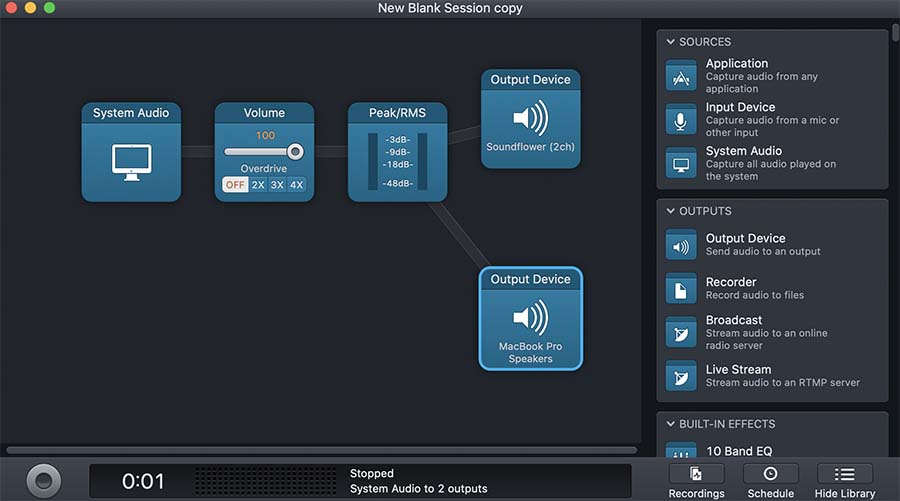
It's useful to drag in a Peak/RMS meter from the Meters tab on the right so you can check that your levels are good. Should you need to boost the overall volume of what you're recording there's also a handy Volume control you can slot in right after your source. This allows you to boost the recorded level by 2x,3x or 4x but you need to be careful of clipping if you boost too high.
I have Soundflower installed on my Mac so that just runs in the background and enables me to route the recorded audio; if I'm recording into OBS then I can choose Soundflower as the input to complete the routing. I believe that Loopback works in a similar way but has many more controls. For my purposes (recording video demos into OBS) Soundflower does the job fine in conjunction with Audio Hijack.
The app also allows you to broadcast and live stream as well as recording.
Once you have it all set up just hit the big record button at bottom left and away you go.
Value For Money
At USD71 this isn't a cheap option but if you are serious about wanting to record high quality audio with lots of options on processing and different applications this is a piece of kit you are going to use a lot.
Conclusion
- Pros
Loads of choice, easy to set up, suits lots of different applications - Cons
Slightly pricey
What Do You Think ?
Find all the details of Audio Hijack along with tips and tutorials over at https://rogueamoeba.com/audiohijack/.
If you are not ready to buy this yet grab the demo and see what you think and then let us know in the comments section.
Disclaimer : We have not been paid to write this review but by making a purchase via any of these links we may receive a commission which helps us pay to run the site.
About the author

Glyn Bigga Bush is a musician, DJ and producer based in Dorset, England. Originally half of Rockers Hi Fi, now making music as the Magic Drum Orchestra and BiggaBush on the Tru Thoughts label.
He also hosts a monthly show on Brighton-based station 1Btn.fm called Bigga’s Big Dig which gives him free reign to explore the depths of his record collection as well as showcasing fresh sounds from across the musical spectrum.
Comments (0)
This post is suffering from a lack of comments !
What's your take on the subject ? Why not be the one to post the first comment.
Related Posts
You may also be interested in these posts from the blog.
- The Ultimate Black Friday 2022 Audio Deals List 2
- Black Friday 2022 Loopcloud 2 Months For $2 + Sublab For FREE 0
- Loopcloud Holiday Sale Up To 50% Off 0
- Massive Savings On FL Studio End Of Year Bundle 1
- FREE Waves LOFI SPACE Plugin - Black Friday 2021 0
- Loopcloud - Black Friday 2021 Biggest Ever Deal 0
- Alborosie Dub Station By AudioThing Review 1
- FREE Waves CLA Plugin Black Friday 2020 0
- Claim Your FREE Gift From Plugin Boutique - Black Friday 2020 0
- Up To 82% Off FL Studio - Black Friday Deals 2020 4
- Limited Time Offer - Exclusive Loopcloud Coupons 2
- From Demo To Master - FREE Mixing And Production Course By Waves 20
- Win Native Instruments Synths + 50% Off NI Plugins And Software 50
- Win FL Studio Producer Edition + 40% Off Plugins - Fruity Black Friday 273
- Free Plugins And Huge Savings - Black Friday Week At Plugin Boutique 3