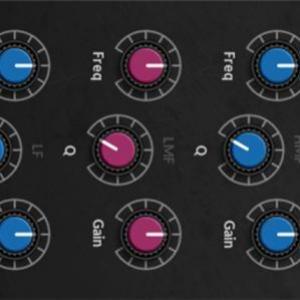Dead Duck Software - Utility
Free Gain VST Plugin from Dead Duck Software
Tags : Gain, Mastering, Utility, Mixing, Volume, Panner, Phase Adjust, Loudness Meter, Peak Meter

Description
The DD Utility provides a number of functions often needed when mixing a track.
The phase of each stereo input channel can be inverted. The stereo input can be modified. The gain level can be adjusted by up to +/- 20 dB. Pan adjusts the left/right balance. Level allows the output gain to be adjusted from 0 (-infinity) to unity (0 dB). This is provided mainly to allow for track volume automation; in many DAWs automating the volume will take control of the channel fader preventing it from being used for any further adjustment. Automating a separate level control allows it to remain free. The output can be modified as follows: Use Mid/Side to change a stereo signal to mid/side or an already converted mid/side signal back to stereo, Use Hard Clip to prevent excessive output levels by restricting the signal to 0 dB
Metering
The stereo input and output levels are shown by two sets of level meters; input on the left and output on the right.
Features
- Phase inversion
- Input modes for stereo, mono and mid/side channel processing
- Gain trim (+/- 20 dB)
- Pan with multiple pan-law options
- Gain level (-infinity to 0 dB)
- Input/output metering
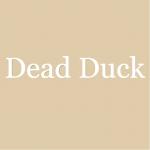
Download
We don't host any software files here. The download button will take you to the Dead Duck Software website where you can download the software direct.
Download PluginComments (0)
This software is suffering from a lack of comments !
If you have time, download it, test it and leave some feedback for others.
You might also like these
Here's 13 more plugins, vsts and aps from Dead Duck Software
-
Dead Duck Software - Reducktion
Reducktionis a 32 note-polyphonic subtractive synthesizer with three oscillators, two multi-mode filters, three envelopes, three LFOs, a 12-slot modulation matrix and a 16-step sequencer.
Developer : Dead Duck SoftwareType : Instrument OS : Win 32Bit, Win 64Bit
Format : VST Tags : Synth, Subtractive Synth -
Dead Duck Software - DJ EQ
The DD DJEQ is a three-band equaliser with 'kill' switches, modelled on classic DJ mixers. It provides three bands of equalisation split between the low and high frequency values. Each band can be .....
-
Dead Duck Software - DeEsser
DeEsser allows the levels of excess sibilance and other unwanted high frequency sounds to be reduced. It is based on a narrow-band compressor that allows a selected range of frequencies to be dynamically .....
Developer : Dead Duck SoftwareType : Plugin OS : Win 32Bit, Win 64Bit
Format : VST Tags : Compressor, EQ, Gain, De Esser -
Dead Duck Software - Expander
As the name might suggest the Expander is basically an 'inverted' compressor in that is allows dynamic range to be increased by applying gain reduction to the signal when it falls below a set threshold. .....
Developer : Dead Duck SoftwareType : Plugin OS : Win 32Bit, Win 64Bit
Format : VST Tags : Compressor, Filter, Gain, Gate, Expander, Side Chain -
Dead Duck Software - Gate
The side chain signal in the lower half of the diagram is derived from either the main stereo input (1 & 2) or an external stereo input (3 & 4) as determined by the 'External' switch. It can then be .....
Developer : Dead Duck SoftwareType : Plugin OS : Win 32Bit, Win 64Bit
Format : VST Tags : Filter, Gain, Gate, Side Chain -
Dead Duck Software - Limiter
The limiter is a 'soft' limiter in that it does not provide 'brick-wall' limiting. The input signal can exceed the limiting threshold but usually no more than about 0.3 dB. Use the 'Clip' control to .....
Developer : Dead Duck SoftwareType : Plugin OS : Win 32Bit, Win 64Bit
Format : VST Tags : Distortion, EQ, Gain, Limiter, Clipping -
Dead Duck Software - Compressor
The side chain signal in the lower half of the diagram is derived from either the main stereo input (1 & 2) or an external stereo input (3 & 4) as determined by the 'External' switch. It can then be .....
Developer : Dead Duck SoftwareType : Plugin OS : Win 32Bit, Win 64Bit
Format : VST Tags : Compressor, Filter, Gain, Side Chain, Parallel Compression -
Dead Duck Software - Equaliser
The Equaliser (and the EQ module of the Channel plugins) provides 4 bands of equalisation with up to 12 dB of boost or cut. In addition, the actual frequency curve of each band can be modified using .....
-
Dead Duck Software - Channel II
The limiter module uses a 'look-ahead' buffer to manage the incoming signal and thus introduces a fixed latency of 1.5 ms into the plugin's signal flow. This latency remains even when the limiter is .....
Developer : Dead Duck SoftwareType : Plugin OS : Win 32Bit, Win 64Bit
Format : VST Tags : Compressor, EQ, Filter, Gain, Gate, Limiter, Channel Strip -
Dead Duck Software - Channel
The DD Channel channel-strip plugin combines a gate, compressor, equaliser and limiter with 'clean-up' filters, input and output gain control and level metering to provide a single plugin for a variety .....
Developer : Dead Duck SoftwareType : Plugin OS : Win 32Bit, Win 64Bit
Format : VST Tags : Compressor, EQ, Filter, Gain, Gate, Limiter, Mixing, Channel Strip -
Dead Duck Software - Deducktion Synthesizer
Deducktion is a 32 note-polyphonic synthesizer based upon a classic subtractive design. It includes two oscillators, two multi-mode filters, four envelopes, four LFOs and a 24-slot modulation matrix.
Developer : Dead Duck SoftwareType : Instrument OS : Win 64Bit
Format : VST Tags : Filter, Synth, Sample Player, Modulation, Detune -
Dead Duck Software - Free Instruments Pack
The Dead Duck 'Classic' Instruments present updated versions of four VST plugins from pioneering plugin developers mda
Developer : Dead Duck SoftwareType : Instrument OS : Win 64Bit
Format : VST Tags : Synth, Sample Player, Piano, FM Synth, Subtractive Synth -
Dead Duck Software - Free Effects Pack
The Dead Duck Free Effects provide 26 original VST audio effect plugins covering everything from essential mixing tools such as EQ and compression to creative sound-shaping tools such as delays, modulation .....
Developer : Dead Duck SoftwareType : Plugin OS : Win 64Bit
Format : VST Tags : Bit Crusher, Chorus, Compressor, Delay, EQ, Filter, Flanger, Gate, Limiter, Phaser, Reverb, De Esser, Expander, Tremelo, Utility, Mixing, Overdrive, Ring Modulator, Channel Strip, Drive, Modulation, Crusher